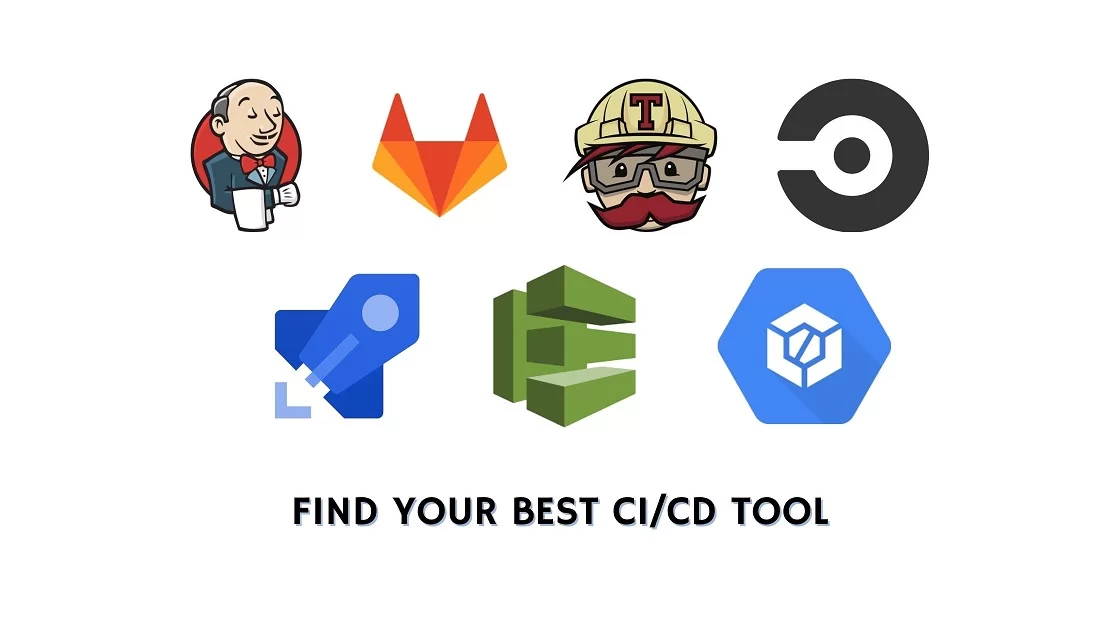Top Smartwatch Apps for Fitness Tracking
The use of fitness tracking in smartwatches has changed how people manage their health and wellness goals. With a smartwatch on your wrist, you can access real-time data about your activity, heart rate, sleep, and more. This easy access helps you set goals, track progress, and make better health choices.
Real-Time Health Monitoring
One big benefit of smartwatch fitness tracking is real-time health monitoring. You can see your heart rate, step count, and calories burned as they happen. This instant feedback can motivate you to work harder during workouts or take an extra walk to reach your daily step goal.
Comprehensive Health Insights
Smartwatches track more than just basic metrics; they offer detailed insights into your health. Many can monitor sleep patterns, stress levels, and even detect irregular heartbeats. This information helps users understand their bodies better and make lifestyle changes that can improve their well-being.
Integration with Other Health Technologies
Smartwatches can connect with other health devices, like glucose monitors or blood pressure cuffs. This connection gives a fuller picture of a person’s health, allowing for a more personalized wellness plan. Users can set specific health goals and track their progress across different platforms, helping them stay on top of their health objectives.
Top Smartwatch Apps for Fitness Tracking
When it comes to fitness tracking, several apps stand out for their features, ease of use, and accuracy. Here’s a look at some of the best smartwatch apps for tracking your fitness journey:
1. Strava
Strava is popular among runners and cyclists. It tracks workouts using GPS data. This app gives insights into pace, distance, elevation, and lets users compare their performance with friends and other athletes. Strava’s social network adds a competitive edge, motivating users to improve.
Detailed Workout Analytics
Strava provides detailed analytics for each workout. It breaks down performance metrics like speed, elevation gain, and calorie burn. This detail is helpful for athletes who want to refine their training and reach personal bests.
Social Competition and Motivation
The social aspect of Strava is important. Users can join clubs, take part in challenges, and compete with friends. This interaction builds a sense of community and motivates users to climb leaderboards and earn virtual trophies.
Route Discovery and Sharing
Strava also helps users discover and share routes. This is great for those who like exploring new trails. Users can browse routes made by others nearby or share their favorite paths, making each workout an adventure.
2. MyFitnessPal
MyFitnessPal is a fitness app that tracks calories in and out. It is best known for its food diary. MyFitnessPal also works with many smartwatches to give a complete view of your fitness. By tracking food and exercise, users can reach their fitness goals.
Large Food Database
One great feature of MyFitnessPal is its large food database. It has millions of foods from different cuisines. This helps users log their meals accurately and track their nutrition.
Easy Device Integration
MyFitnessPal connects easily with many smartwatches and fitness devices. This allows workout data to sync automatically. Users get a full picture of their calorie balance, helping them make better food choices.
Custom Nutrition Goals
The app lets users set personal nutrition goals based on their needs, like losing weight or gaining muscle. By customizing the app’s suggestions, users can follow a diet that fits their fitness goals.
Fitbit App
Fitbit is a leader in fitness tracking and has a strong app that works well with its smartwatches. The Fitbit app tracks steps, heart rate, sleep, and more. It gives a clear view of daily activity. Fitbit’s community feature lets users join challenges and connect with friends, creating a sense of community and support.
Detailed Sleep Tracking
Fitbit is well-known for its sleep tracking features. It gives insights into sleep stages, duration, and quality. Understanding sleep patterns helps users improve their rest and recovery, which is important for overall health.
Heart Rate Monitoring
The app offers continuous heart rate monitoring. This feature helps track fitness levels and heart health. Users can see heart rate trends over time and use this data to improve their workouts.
Encouraging Community Features
Fitbit has community features like challenges, leaderboards, and social sharing. These features motivate users to stay active and engaged, making fitness fun and social.
Apple Health
For Apple Watch users, Apple Health is a central hub for fitness data. The app gathers information from different fitness apps and devices. It provides a complete view of your health metrics. Apple Health is popular for iOS users because of its easy-to-use interface and integration with Apple products.
Comprehensive Health Data Integration
Apple Health collects health data from various apps and devices. This approach ensures users have all their health information in one place. It makes tracking progress and making informed decisions easier.
Easy-to-Use Interface
The app’s interface is easy to use. It is friendly for people new to fitness tracking. Users can navigate health metrics and customize their dashboard to show important information.
Seamless Apple Ecosystem Integration
Apple Health works well with the Apple ecosystem. Users can sync data across their devices. This makes it easy to access health information from any Apple device.
5. Samsung Health
Samsung Health is made for users in the Samsung ecosystem. It offers many fitness tracking features. The app tracks steps, heart rate, stress levels, and sleep patterns. It gives personalized insights to help improve wellness. Samsung Health also has guided workouts and meditation sessions, making it a helpful fitness tool.
Personalized Wellness Insights
Samsung Health gives personalized insights based on health data. It offers tips for improving wellness. These insights help users make healthier choices and reach their fitness goals.
Guided Workouts and Meditation
The app has a library of guided workouts and meditation sessions. It is suitable for users of all fitness levels. These resources help users mix up their fitness routine and add relaxation techniques to their daily lives.
Comprehensive Stress and Sleep Tracking
Samsung Health is great for tracking stress and sleep patterns. It gives users a complete view of their mental and physical health. By understanding these patterns, users can manage stress and improve sleep quality.
Choosing the Right Fitness Tracking App
Picking the best fitness tracking app depends on your goals and the features you want. Here are some things to think about when choosing a smartwatch app for fitness tracking:
Compatibility
Make sure the app works with your smartwatch and other devices you use. Compatibility helps with data syncing and gives you a better fitness experience.
Device Compatibility
Before you choose an app, check if it works with your smartwatch model and any other fitness devices you have. This ensures all your data syncs correctly and you can use all the app’s features.
Cross-Platform Integration
Think about whether the app works well with other platforms or devices you might use. Good cross-platform integration can improve your fitness tracking experience and give you a better view of your health.
Future Compatibility
Think about future compatibility if you plan to upgrade your devices. Choose an app that works with many devices. This way, you won’t need to switch apps when you get a new smartwatch.
Features
Think about the features that matter most to you. Do you want detailed workout data, diet tracking, or sleep monitoring? Pick an app that fits your fitness goals.
Specific Fitness Goals
Know your specific fitness goals and find an app that helps you reach them. Whether you need running data, calorie tracking, or stress management, make sure the app supports your needs.
Comprehensive Feature Set
Check the app’s features to ensure it covers all parts of your fitness routine. A good feature set helps you track different health metrics and gives you a balanced approach to fitness.
Customization Options
Look for apps that let you customize your experience. Customizable features can make the app easier to use and keep it relevant as your fitness goals change.
User Interface
An easy-to-use interface can greatly improve your experience. Look for apps with clear navigation and quick access to important data.
Ease of Navigation
The app should have a simple interface. This allows users to find important data quickly. A good design improves the user experience and encourages regular use.
Data Visualization
Think about how the app shows data. Clear and attractive charts and graphs make it easier to understand your health metrics. Good data visualization helps you track progress and spot trends.
Customizable Dashboard
Check if the app lets you customize the dashboard. This way, you can display the data that matters most to your fitness journey. A customizable dashboard makes the app easier to use and helps you focus on your goals.
Community and Social Features
If you enjoy competition and motivation from others, look for apps with strong community and social features. These can help keep you engaged and accountable.
Social Sharing Options
Find apps that let you share your achievements with friends and family. Social sharing can boost your motivation and help you celebrate milestones with your support network.
Challenge and Competition Features
Consider apps that have challenges and competition features. These can make fitness fun and motivate you to work harder. Joining challenges can help you engage more and reach your goals.
Community Support and Interaction
Look at the app’s community support and interaction features. These can give you extra motivation and accountability. Being part of a supportive community can improve your fitness journey and help you stay on track.
Maximizing Your Fitness Tracking Experience
To get the best from your smartwatch fitness apps, here are some tips to improve your experience:
Set Clear Goals
Define your fitness goals and use the app to track your progress. Whether you want to reach a certain number of steps or improve your running speed, clear goals will keep you motivated.
Break Down Goals into Steps
Breaking larger goals into smaller steps can make them easier to achieve. Use your app to set small milestones and celebrate each success along the way.
Utilize Goal-Setting Features
Take advantage of the goal-setting features in your app. Setting SMART goals can help you stay focused and motivated.
Regularly Update Your Goals
As you progress, update your goals to match your fitness journey. Changing your goals keeps them challenging and in line with your current fitness level.
Regularly Review Your Data
Make it a habit to check your fitness data often. Looking at trends can help you find areas to improve and make smart health choices.
Analyze Trends Over Time
Reviewing your data helps you see trends over time. This can show you how you are progressing. Look for patterns that can guide your fitness plan and highlight areas needing attention.
Use Data to Inform Decisions
Use what you learn from your data to make smart choices about your fitness routine. Change your workouts, diet, or sleep habits based on what you see.
Share Data with Health Professionals
Think about sharing your data with health professionals for more insights. Working with experts can help you improve your fitness plan and keep you on track.
Stay Consistent
Consistency is key to reaching your fitness goals. Use reminders and notifications to stay on track. Make physical activity a part of your daily routine.
Create a Routine
Set up a regular fitness routine that fits your lifestyle. Sticking to your routine helps build habits and ensures steady progress.
Set Reminders and Notifications
Use your app’s reminder features to stay focused. Timely reminders can help you prioritize workouts and keep you consistent.
Adapt to Changes
Be flexible and change your routine when needed. Life can be unpredictable, so adjusting your plan while staying consistent is important for long-term success.
Explore New Features
App developers are always adding new features. Stay updated with the latest app versions and try new tools that can improve your fitness journey.
Stay Informed on Updates
Watch for app updates and new features that can enhance your fitness tracking. Regular updates often include fixes, new tools, and better functionalities.
Experiment with New Tools
Don’t hesitate to try new tools and features in your app. Testing different functions can give you fresh motivation and keep your fitness journey fun.
Give Feedback to Developers
If you have ideas for improvements or new features, share your thoughts with the app developers. User feedback can help make the app better for everyone.
Conclusion
Smartwatch fitness tracking apps are a simple and effective way to monitor your health and reach your fitness goals. By picking the right app and using its features wisely, you can make great progress in your fitness journey. Whether you track steps, monitor heart rate, or analyze sleep patterns, these apps give you helpful insights. This can help you lead a healthier lifestyle. Use technology to change your fitness routine and achieve new goals in your health and wellness journey.