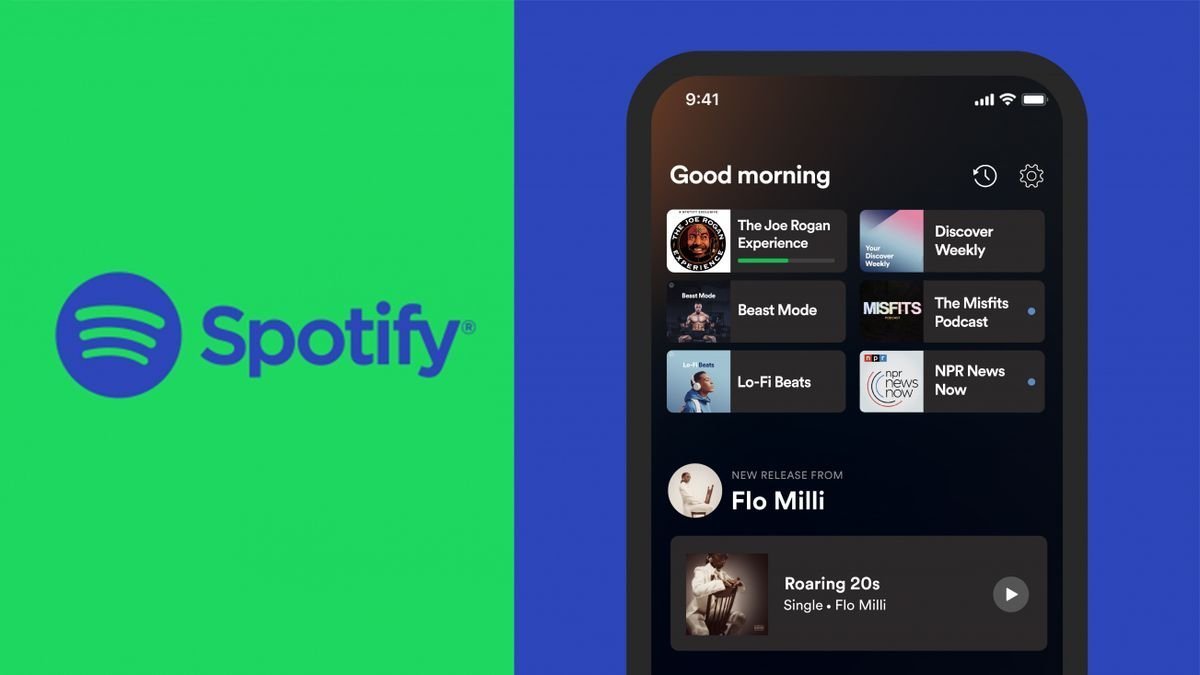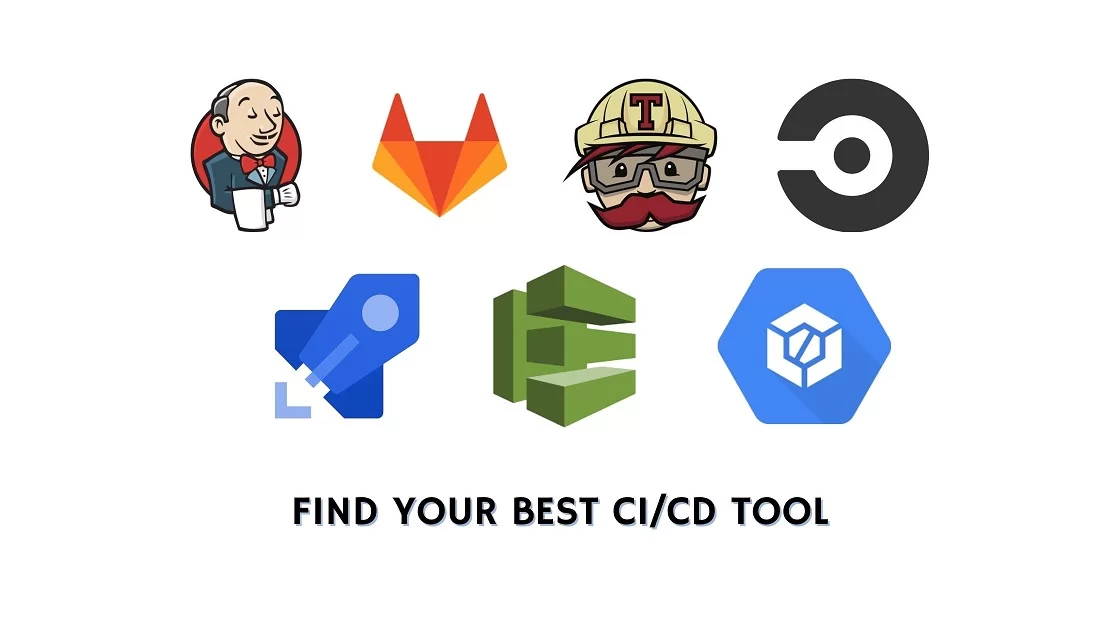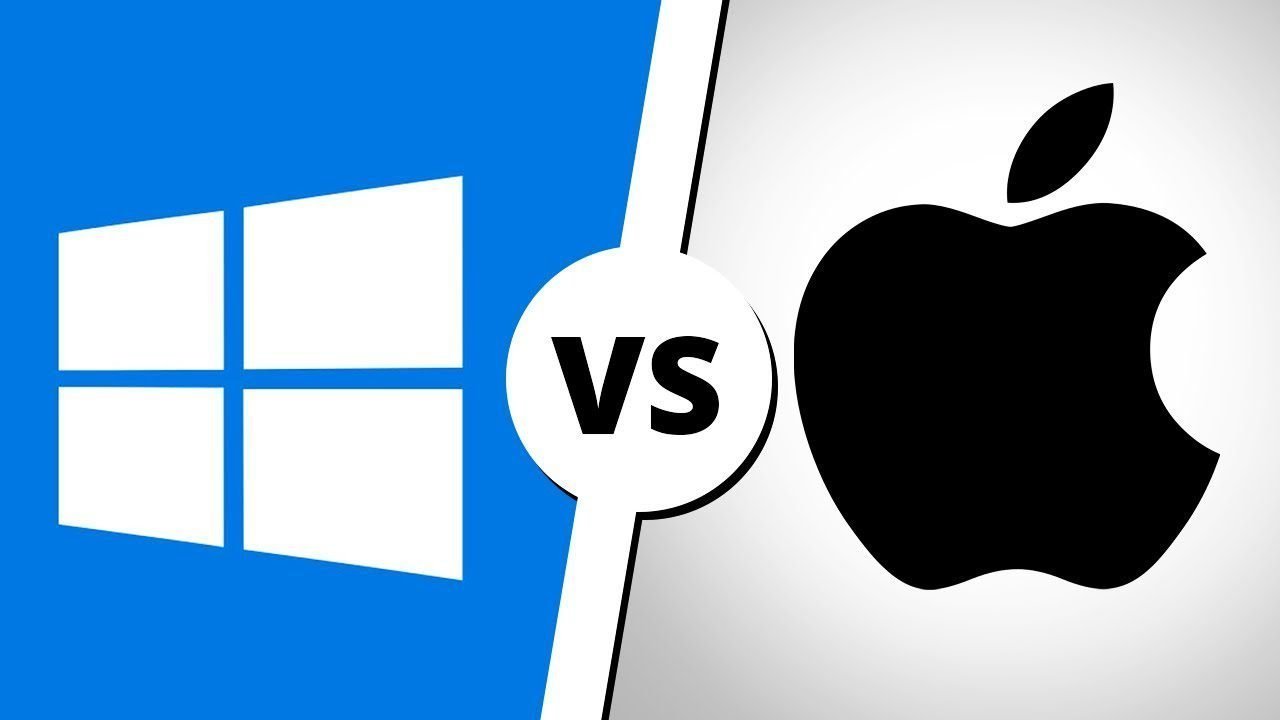(Code Deployment Tools) In the realm of software development, the deployment phase is crucial. It is the point where code transitions from development to production, becoming available to users. To achieve seamless deployment, developers rely on sophisticated tools. This article looks at the best code deployment tools. These tools help make the deployment process easier and ensure quick software delivery.
Understanding Code Deployment Tools
Code deployment tools are software programs that help automate the deployment process. They make sure software updates are delivered quickly and without mistakes. These tools are essential to the CI/CD pipeline. They help with the fast and reliable release of software.
Defining Code Deployment Tools
Code deployment tools help automate moving code from a development environment to a live production environment. By automating this process, these tools lower the chances of human error. They also reduce the need for manual work. They also ensure that deployments are consistent and repeatable, which is crucial for maintaining software quality over time.
Benefits of Automation in Deployment
Automation in deployment offers numerous advantages. It drastically reduces the time taken to deploy new updates, allowing for more frequent releases. This frequency not only accelerates the feedback loop but also helps in quickly addressing bugs and incorporating new features. Moreover, automation supports consistency, as the same process is applied uniformly across all deployments, reducing discrepancies between environments.
Integration with CI/CD Pipelines
The integration of code deployment tools with CI/CD pipelines is a game-changer. Such integration allows for a seamless flow from code commit to production release. As part of the pipeline, these tools can automatically trigger builds, run tests, and deploy code without human intervention. This continuous flow ensures that code is always in a deployable state, making rollbacks and updates more manageable.
The Role of CI/CD in Software Deployment
CI/CD is a way to deliver apps to customers often. It uses automation in the app development process. The main concepts attributed to CI/CD are continuous integration, continuous delivery, and continuous deployment. CI/CD tools are an important part of this method. They assist developers in merging changes. They also help test these changes in a staging area. Finally, they enable deployment to production with minimal manual effort.
Continuous Integration Explained (Code Deployment Tools)
Continuous Integration (CI) involves integrating code changes into a shared repository several times a day. Each integration is verified by an automated build and test process, enabling developers to detect problems early. The goal of CI is to establish a consistent and automated way to build, package, and test applications. By catching errors early, CI helps in reducing the integration problems that might surface in later stages.
Continuous Delivery and Continuous Deployment
Continuous Delivery (CD) ensures that code changes are automatically prepared for a release to production. It builds on CI by adding automated testing and release processes. This ensures that the software can be released to production anytime. Continuous Deployment goes further by automatically deploying every change that passes all steps of the production pipeline. This approach allows for rapid iteration and innovation, as new features and fixes can be released instantly.
The Impact of CI/CD on Software Development (Code Deployment Tools)
The adoption of CI/CD has transformed software development practices. It fosters a culture of rapid feedback and continuous improvement, encouraging teams to deliver better software faster. With CI/CD, the focus changes from manual work to building strong automated pipelines. This improves software quality and speeds up time-to-market. This change helps developers and makes users happier. It ensures that software is always current and free of bugs.
Leading Code Deployment Tools
This section explores some of the top code deployment tools currently available, highlighting their features and benefits.
Jenkins
Jenkins is an open-source automation server written in Java. It is renowned for its flexibility and wide array of plugins that support building, deploying, and automating projects. Jenkins is a cornerstone in many CI/CD pipelines due to its extensive community support and continuous updates.
Key Features of Jenkins
Extensive Plugin Ecosystem
Jenkins boasts an impressive plugin ecosystem with over 1,500 plugins available. These plugins help Jenkins work well with many tools and services. These include version control systems and testing and deployment platforms. Jenkins is very flexible. It can be customized to fit the needs of any development team.
Distributed Builds for Efficiency
One of the standout features of Jenkins is its ability to distribute build tasks across multiple machines. This capability significantly speeds up the build process, as tasks can be executed concurrently rather than sequentially. Distributed builds not only enhance efficiency but also ensure that large-scale projects can be managed without bottlenecks.
Accessibility and Community Support
Being an open-source tool, Jenkins is accessible to organizations of all sizes without any licensing costs. Its vibrant community contributes to its continuous improvement, offering extensive documentation, forums, and regular updates. This strong community support is invaluable for troubleshooting and discovering new ways to leverage Jenkins in development workflows.
GitLab CI/CD
GitLab CI/CD is a powerful tool integrated within GitLab, providing a comprehensive solution for continuous integration and deployment. It allows developers to automate the build, test, and deployment stages of their projects.
Advantages of GitLab CI/CD
Seamless Integration with GitLab
One of the key advantages of GitLab CI/CD is its seamless integration with GitLab repositories. This integration simplifies the management of code repositories, builds, and deployments within a single platform. Developers can easily configure pipelines directly from the GitLab interface, enhancing productivity and reducing context switching.
Scalability for Diverse Teams
GitLab CI/CD is designed to scale effortlessly from small teams to large enterprises. Its flexible architecture allows organizations to start small and expand as their needs grow. Whether deploying a simple application or managing complex microservices, GitLab CI/CD can accommodate varying levels of complexity and scale.
Robust Security Features
Security is a top priority in GitLab CI/CD, which offers robust protocols to protect code and deployments. It has features like secret management, role-based access controls, and audit logs. These help make sure that only authorized users can access important parts of the deployment process. These security measures are crucial for maintaining the integrity of the software and protecting sensitive information.
CircleCI
CircleCI is a popular CI/CD tool known for its speed and performance. It supports fast builds and allows developers to deploy code to various environments with ease.
CircleCI Highlights
Workflow Customization
CircleCI provides extensive customization options for defining workflows. Developers can create custom build, test, and deploy sequences tailored to their project’s specific requirements. This flexibility ensures that teams can design pipelines that align with their development methodologies and deliver optimal results.
Performance Optimization
CircleCI is optimized for performance, significantly reducing the time required for builds and deployments. Its intelligent caching mechanisms and parallelism capabilities ensure that tasks are executed swiftly, enabling rapid feedback and iteration. This focus on speed enhances developer productivity and shortens the release cycle.
Deployment Flexibility
With both cloud-hosted and on-premise deployment options, CircleCI offers flexibility to organizations with varying infrastructure needs. Teams can pick the deployment model that fits their security needs and work preferences. This ensures a solution that meets their specific challenges.
Choosing the Right Tool for Your Needs
Choosing the right code deployment tool depends on a few factors. These include your team size, project complexity, and your needs for integration and deployment.
Factors to Consider
Integration Capabilities
When evaluating code deployment tools, it is crucial to assess their integration capabilities with your existing systems and technologies. A tool that works well with your current setup will make things easier. It will help create smoother transitions during the deployment process. Consider tools that offer plugins or APIs for easy integration.
Community and Support
A strong community and support network can be invaluable when adopting a new deployment tool. Look for tools with active communities, comprehensive documentation, and responsive support channels. These resources can help you fix problems, learn about new features, and keep up with the latest updates in the tool.
Cost and Licensing Considerations
Evaluate the cost and licensing model of the deployment tool in the context of your budget. Consider both initial setup costs and ongoing expenses such as subscription fees or additional plugin costs. Ensure that the tool’s pricing aligns with your organization’s financial constraints and provides good value for its capabilities.
Conclusion
In conclusion, code deployment tools are indispensable in modern software development. They automate and streamline the deployment process, ensuring that software updates are delivered reliably and efficiently. No matter if you pick Jenkins, GitLab CI/CD, CircleCI, or another tool, the important thing is to choose one that fits your needs. This will help improve your CI/CD pipeline.
By using the right software tools, developers can focus on what they do best. They can create new software solutions that meet users’ needs. These tools make the deployment process faster. They also help improve software quality and keep users happy.
By knowing the strengths and benefits of each tool, you can make a smart choice. This choice will help your development and deployment plans, leading to the success of your software projects. The right choice will empower your team. It will improve collaboration and drive ongoing improvement. This ensures your software stays competitive and valuable to your users.