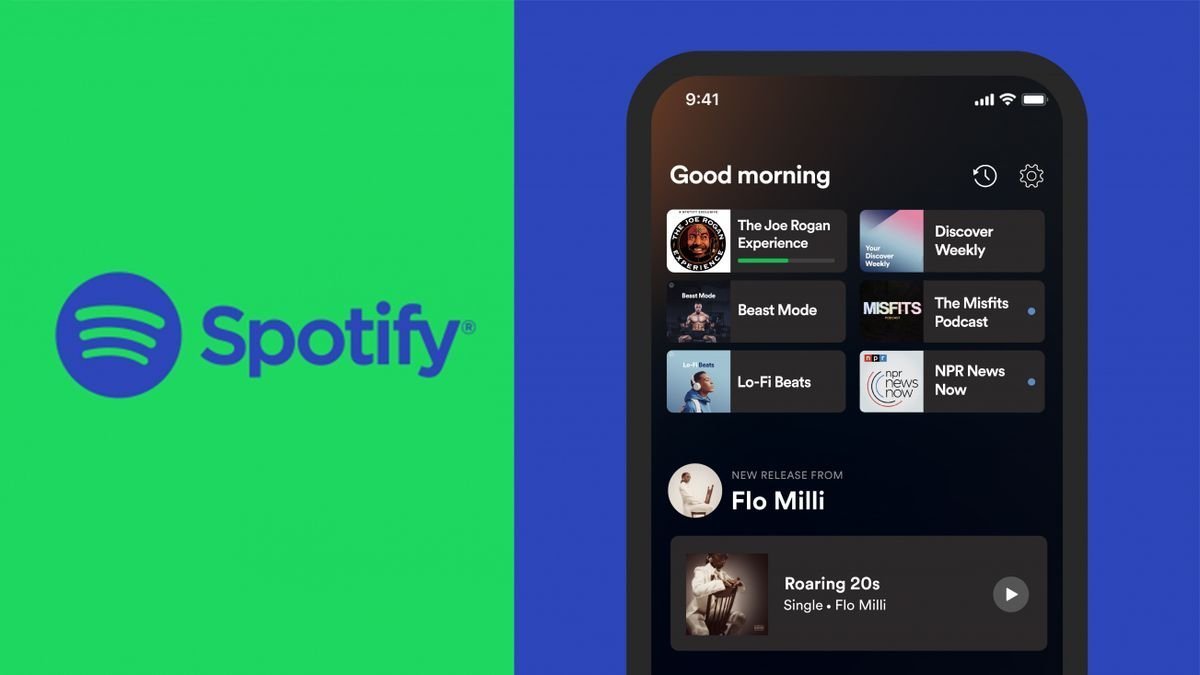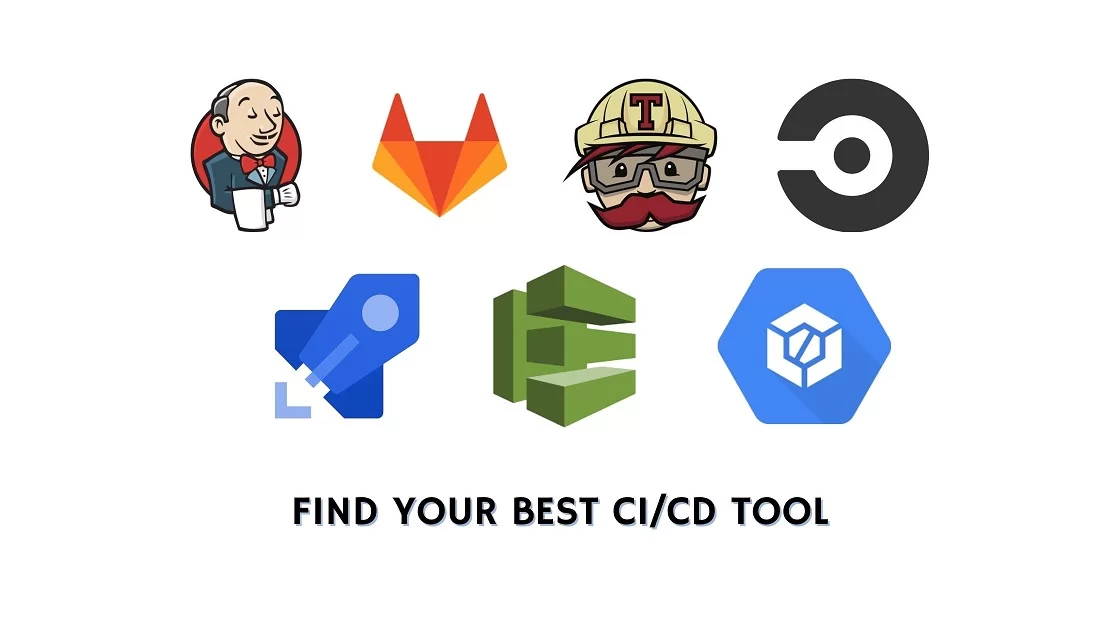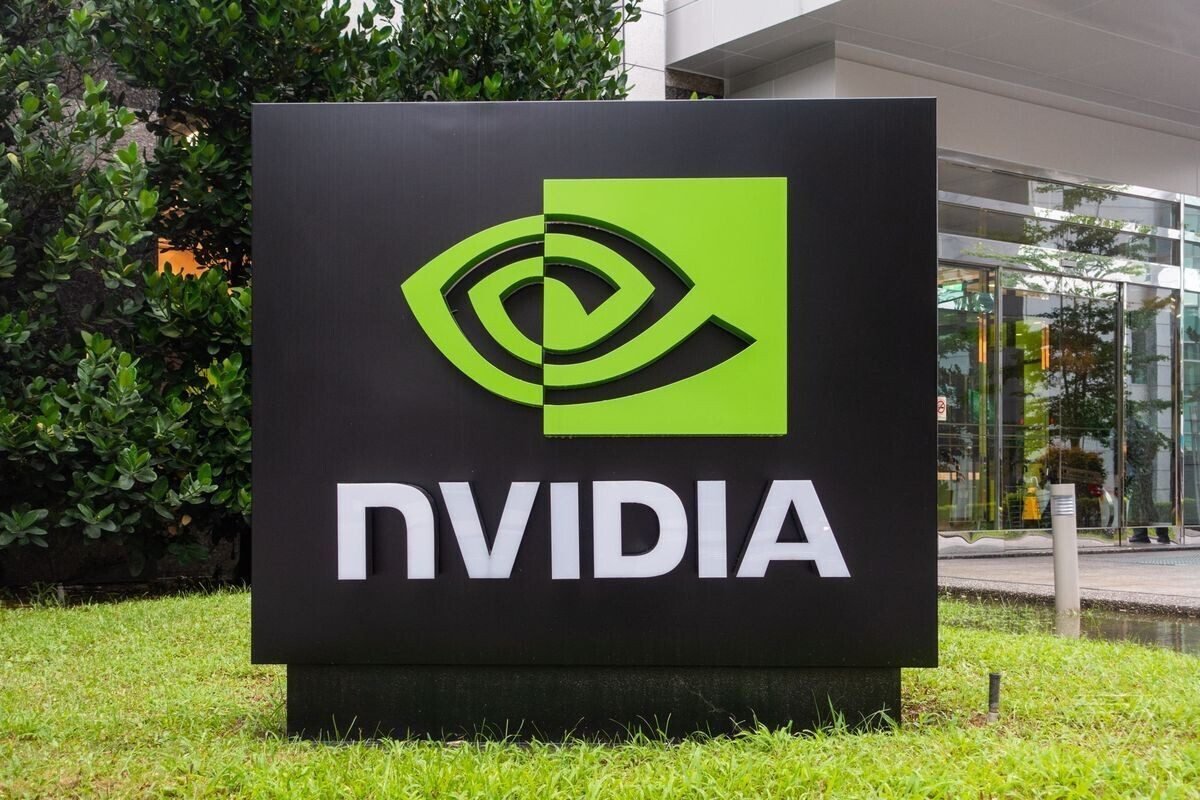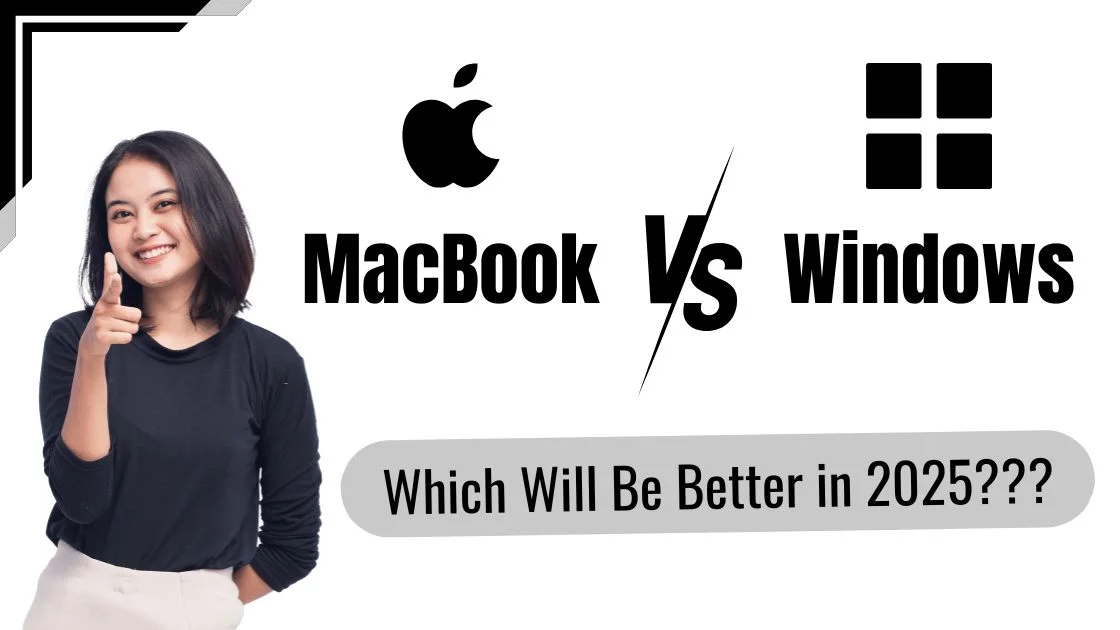In this article, we will look at how a triple-screen laptop setup can boost your productivity. We will discuss the benefits it offers and how to set up your own. With a focus on plain language, this guide aims to help you understand and implement this game-changing technology.
The Benefits of a Triple-Screen Laptop Setup
Enhanced Multitasking
One of the biggest advantages of using a triple-screen laptop setup is the ability to multitask more effectively. With three screens, you can have multiple applications open and visible at the same time. You can keep your email open on one screen, a web browser on another, and a document or spreadsheet on a third screen. This setup reduces the need to constantly switch between tabs and applications, saving you valuable time and mental energy.
Additionally, this setup allows for parallel processing of tasks. Imagine being in a virtual meeting on one screen. At the same time, you can take notes and browse information on other screens. The capability to perform tasks concurrently without interruption is a game changer for those in fast-paced work environments.
Moreover, a triple-screen setup can foster creativity and innovation. By having more digital real estate, you can visualize projects from different angles, facilitating brainstorming sessions and idea generation. The enhanced visibility of information can spark new insights that might be missed when working with a single screen.
Increased Productivity
The ability to view more information at once naturally leads to increased productivity. Studies have shown that using multiple monitors can boost productivity by up to 50%. With a triple-screen setup, you can work on complex tasks more easily. You have a larger workspace to meet your needs. If you are writing a tech review or looking at data, more screen space helps you work smarter, not harder.
A larger workspace also minimizes the cognitive load by reducing the clutter on a single screen. By distributing your tasks across three screens, you can maintain a clearer focus on each task, reducing stress and fatigue. This clarity leads to quicker decision-making and enhanced problem-solving capabilities.
Furthermore, the triple-screen setup can significantly reduce the time spent on redundant tasks. When you have all the tools and information you need in view, you can skip the boring task of finding files. This lets you spend more time on productive activities. This efficiency translates to a more streamlined workflow and improved output quality.
Improved Focus and Organization
When you have a dedicated space for each task, it becomes easier to stay organized and focused. A tri-screen setup helps you organize your work. It reduces distractions and lets you focus better on your tasks. For tech bloggers, this means you can research, write, and edit content all at once. You won’t lose track of your progress.
Organizing your digital workspace can also lead to a more organized thought process. By giving specific tasks to certain screens, you can build a mental map of your work. This helps you prioritize tasks and manage your time better. This structured approach can enhance your ability to meet deadlines and achieve your goals.
Additionally, the enhanced organization provided by a triple-screen setup can lead to better collaboration with team members. By sharing screens during virtual meetings, you can present information more clearly and facilitate more effective communication. This setup encourages teamwork and can lead to more successful project outcomes.
Read Also How to Use Notion AI for Project Management
Setting Up Your Triple-Screen Laptop
Choosing the Right Equipment
To get started with a triple-screen laptop setup, you’ll need to invest in portable monitors that are compatible with your laptop. Look for monitors that are lightweight and easy to attach to your laptop. Some popular options include the Mobile Pixels Trio, OFIYAA P2, and SideTrak Swivel. These monitors offer plug-and-play functionality, making them easy to set up and use.
It’s important to consider the resolution and size of the portable monitors. Higher resolution monitors provide a clearer and more detailed display, which is crucial for tasks requiring precision, such as graphic design or data analysis. The size of the monitors should complement your laptop size to ensure seamless integration and a comfortable viewing experience.
Furthermore, consider the power requirements and connectivity options. Some monitors may require an external power source, while others might be powered through your laptop’s USB-C port. Ensure compatibility with your laptop’s ports to prevent connectivity issues and maximize efficiency.
Connecting Your Monitors
Once you’ve selected your monitors, it’s time to connect them to your laptop. Most portable monitors connect via USB-C or HDMI ports. Ensure your laptop has the necessary ports and that you have the right cables for connection. Some monitors come with their own stands or mounts, while others can be clipped onto your laptop screen.
After connecting the monitors, configure your display settings to extend your screen across all three monitors. This can usually be done through your computer’s display settings menu. Make sure to adjust the resolution and orientation of each screen to match your work preferences and ergonomic needs.
It’s also worth investing in quality cables to ensure stable connections. Poor-quality cables can lead to flickering screens or intermittent connections, disrupting your workflow. Opt for cables that support high-speed data transfer to maintain the efficiency of your setup.
Optimizing Your Workspace
With your triple-screen setup ready, it’s important to optimize your workspace for maximum efficiency. Arrange your screens in a way that feels intuitive to you. You might want to place your main work application in the center, with supporting apps on either side. Keep your workspace clutter-free and ensure that your monitors are positioned at eye level to reduce strain on your neck and eyes.
Lighting is another crucial factor in optimizing your workspace. Ensure that your room is well-lit to prevent eye strain and fatigue. Positioning your screens to avoid glare from windows or overhead lights can also enhance your viewing comfort and concentration.
Consider using ergonomic accessories such as an adjustable chair and a keyboard tray to maintain a healthy posture. Ergonomics are important for long-term productivity and well-being. It is essential to create a comfortable and efficient workspace for your triple-screen setup.
Real-World Applications for Tech Bloggers
Content Creation
For tech bloggers, a triple-screen setup can be a game-changer when it comes to content creation. You can have your research materials open on one screen, your writing platform on another, and editing tools on the third. This allows for a seamless workflow, enabling you to produce high-quality content more efficiently.
The setup can also support creative content brainstorming. By having access to various sources and platforms simultaneously, tech bloggers can easily integrate multimedia elements into their content, enhancing engagement and readership. Visual aids, videos, and interactive content can be seamlessly incorporated into articles, making the content more appealing.
Additionally, managing social media platforms becomes more efficient with a triple-screen setup. Bloggers can watch social media feeds, connect with their audience, and track how their content performs. This helps them improve their content strategy and reach more people.
Product Reviews and Testing
When reviewing products or testing home security systems, a tri-screen setup is helpful. It allows you to see technical specifications, testing notes, and comparison charts all at once. This makes it easier to cross-reference information and provide comprehensive, well-researched reviews for your readers.
This setup enhances the thoroughness and accuracy of reviews by allowing for real-time data analysis and comparison. Bloggers can quickly verify facts, cross-check specifications, and ensure that their reviews are factual and informative. This thorough approach builds credibility and trust with readers.
Furthermore, the ability to document and organize test results efficiently is invaluable. Bloggers can create detailed testing logs and visual documentation, such as screenshots or videos, to support their findings. This comprehensive documentation enhances the quality and depth of product reviews.
Video Editing and Design
If your work involves video editing or graphic design, a triple-screen setup offers the extra space needed to handle intricate tasks. You can have your editing software on one screen, source files on another, and a preview window on the third, allowing for a more streamlined and efficient editing process.
The expanded workspace allows for a more organized and efficient editing timeline. Editors can easily switch between clips, effects, and transitions without losing sight of the overall project. This efficiency enhances creativity and precision in the editing process.
Additionally, graphic designers can benefit from the ability to view multiple design elements simultaneously. The triple-screen setup allows designers to compare color palettes, layouts, and styles, ensuring that their final product is cohesive and visually appealing. This setup also facilitates collaboration with clients by providing a comprehensive view of design drafts and revisions.
Conclusion
Incorporating a triple-screen laptop setup into your workflow can significantly enhance your productivity and efficiency. This setup gives you more screen space. This helps with multitasking, organization, and focus. It is a valuable tool for tech bloggers and professionals.
If you create content, test products, or perform complex tasks, a tri-screen portable monitor setup can help. It provides flexibility and tools to enhance your work. Embrace this technology, and watch your productivity soar to new heights.
By understanding the benefits of this technology, you can improve your digital workspace. Learning how to set it up will help you be more efficient and creative. Buying a triple-screen setup is more than just a purchase. It shows your commitment to improving your work skills and reaching your goals more easily.
Check Also https://www.tomsguide.com/computing/monitors/this-tri-screen-portable-monitor-setup-has-revolutionized-my-productivity-but-you-wont-catch-me-outside-with-it