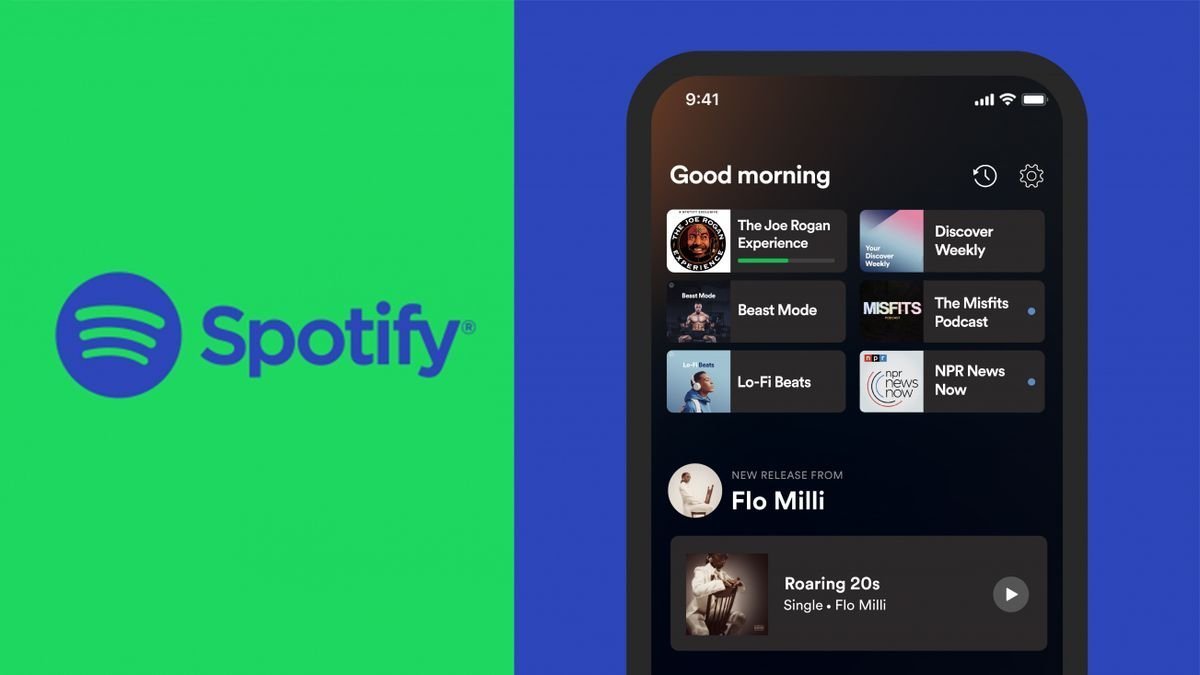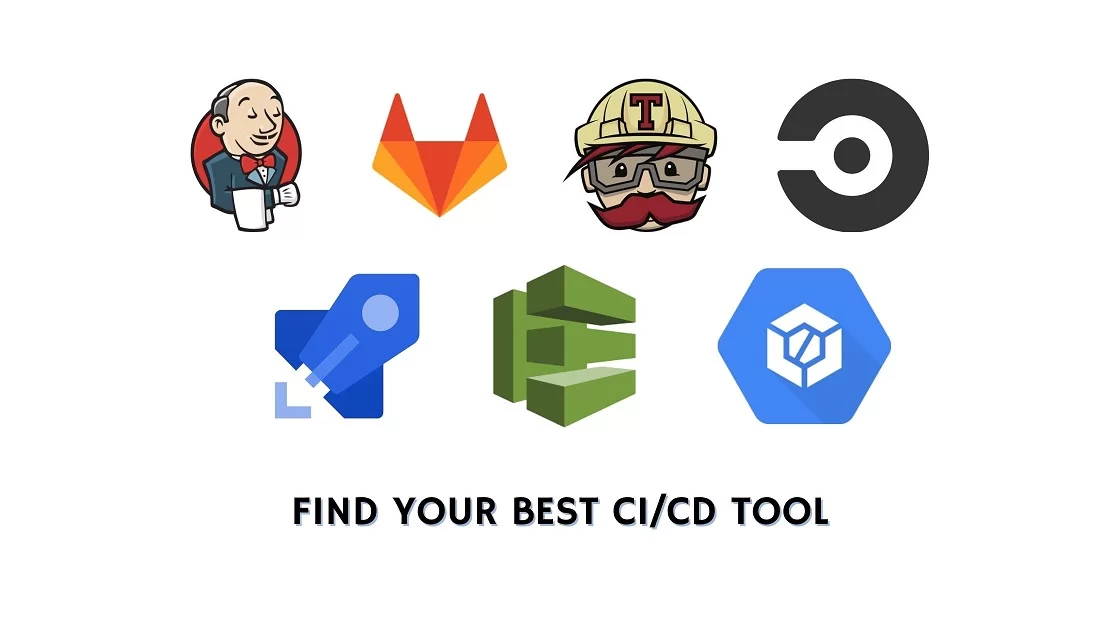Transferring a domain name can seem like a daunting task. It involves moving your domain from one registrar to another.
But why would you want to do this?
There could be several reasons. You might be seeking better pricing, superior features, or improved customer support.
This guide will walk you through the process. It will cover everything from preparing for the transfer to verifying its success.
We’ll also delve into specifics, like how to transfer a domain name from Wix.
By the end, you’ll have a clear understanding of how to navigate a domain name transfer smoothly and efficiently.
Understanding Domain Name Transfer
A domain name transfer is the process of moving your domain registration from one registrar to another. This action gives you the ability to change who manages your domain.
The procedure ensures that your website remains functional during the transition. It involves several key steps, each crucial for a successful transfer.
Before initiating a transfer, it is essential to understand the protocol. This includes knowing the roles of current and new registrars.
The process may seem technical, but it’s manageable. You will deal with concepts like unlocking the domain and obtaining an authorization code.
You should also be aware of transfer fees. Some registrars charge these fees, while others offer promotions with cost-saving benefits.
Understanding these aspects is vital for anyone wanting to successfully complete a domain name transfer. It will help ease the process and ensure that you do everything correctly.
Why Transfer a Domain Name?
There are many reasons to transfer a domain name. One primary reason is cost. Current pricing could be higher than what you might find elsewhere.
Another reason involves features and tools. Different registrars offer varying levels of features, such as enhanced security or email hosting.
Finally, customer support is often a significant factor. Better support can make managing your domain easier, ensuring a seamless online experience.
Eligibility for Domain Name Transfer
Before transferring your domain, check for eligibility requirements. The domain must be active for at least 60 days with the current registrar.
This is a regulation set by ICANN, the governing body for domain names. It’s crucial to verify this to avoid transfer rejection.
Additionally, ensure there are no outstanding payments or holds on the domain. Clearing these will facilitate a smoother transfer.
Preparing for Your Domain Name Transfer
Preparation is key when it comes to transferring your domain name. It involves a few critical steps to ensure everything runs smoothly.
Start by reviewing your domain settings. This includes checking your contact details and any additional security features applied to your domain.
Before the transfer, back up your DNS records. This will prevent potential disruptions to your website’s services during the process.
Be proactive in confirming your email address associated with the domain. The email address is crucial for receiving authorization notifications.
Familiarize yourself with the policies of both your current and new registrars. Each may have specific requirements or restrictions that could impact your transfer.
Finally, consider potential downtime. Communicate any planned disruptions to your website users to avoid confusion.
Unlocking Your Domain
The first step in transferring your domain is unlocking it. By default, domains are often locked to prevent unauthorized transfers.
To unlock your domain, you’ll need to log into your current registrar account. Navigate to the settings section to find the domain lock option.
Once there, simply disable the lock. Some registrars may use different terminology, such as “Transfer Lock.” Disabling this option is essential to proceed further.
Obtaining the Authorization Code
An authorization code, or EPP code, is like a password for your domain. You must obtain this code to authorize the transfer.
To get the authorization code, access your registrar account. Look for a section related to domain management or security settings.
Request the code, and it will typically be emailed to you. This code is essential, so keep it secure and ready for your new registrar.
Updating WHOIS Information
Accurate WHOIS information is a must for a smooth transfer. It includes the domain owner’s contact details and other crucial data.
Begin by verifying your WHOIS information through your registrar’s interface. Ensure names, addresses, and email contacts are current and correct.
If changes are needed, update them before initiating the transfer. Consistent and accurate information will help avoid possible delays during the process.
Initiating the Transfer Process
Now that you have prepared your domain, it’s time to initiate the transfer. This step involves several important actions to ensure a seamless process.
Start by selecting a new registrar that meets your needs. Consider factors like customer support, features, and pricing before making a decision.
When you’ve chosen a registrar, log into your account on their website. Find the option to transfer a domain, often located under domain management.
Enter your domain name and the authorization code you obtained earlier. This information will begin the transfer process with your new registrar.
Next, monitor your email for transfer confirmation requests. You must approve these requests to move forward with the transfer.
Finally, your new registrar might charge a transfer fee. This fee covers the costs associated with transferring and managing your domain.
Choosing a New Registrar
Choosing a new registrar is a vital step in the transfer process. Take your time to research and find a reputable service.
Look for a registrar that provides excellent customer support. Good support is crucial if you encounter issues during the transfer process.
Check the additional features and services offered. Some registrars provide free domain privacy or email services, which might benefit your website management.
Starting the Transfer at the New Registrar
Starting the transfer at your new registrar is straightforward but requires attention to detail. Begin by logging into your new registrar’s interface.
Locate the transfer domain option and enter the domain details. Ensure you have the authorization code ready, as it’s necessary for this step.
Once submitted, follow the prompts to complete the process. Keep an eye on your email for any confirmations or requests from the new registrar, as timely responses are essential.
Transfer Domain Name from Wix
Transferring a domain name from Wix involves a series of precise steps. First, ensure your domain is eligible. Typically, the domain must have been active for at least 60 days.
It’s crucial to unlock your Wix domain. This action allows it to be transferred to a different registrar.
After unlocking, obtain your authorization code. Wix provides this key code through their domain settings dashboard.
Accuracy of your contact details in the WHOIS database is vital. Accurate information ensures you receive necessary emails during the transfer.
Remember to start the transfer process well in advance. Transfers may take several days, depending on various factors.
Finally, consult Wix support if you face any issues. Their assistance can help resolve potential hiccups during the transition.
Accessing Wix Dashboard for Domain Transfer
Accessing your Wix dashboard is the first step to transferring your domain. Log into your Wix account with your credentials.
Navigate to your dashboard, then locate the domain management section. Here, you will perform all the needed actions for transfer.
Carefully check the options available for your domain. Ensuring all settings are properly configured at this stage is vital.
Specific Steps for Wix Domain Transfer
To transfer your domain from Wix, begin by unlocking the domain. This option can be found under the domain’s settings.
Once unlocked, request the authorization code. This code is essential for initiating the transfer with the new registrar.
Ensure your contact information is up-to-date in the WHOIS settings. Correct details are necessary to receive and respond to transfer confirmation emails from both Wix and your new registrar.
After the Transfer
Completing a domain transfer is a significant step, but your work isn’t over yet. It’s important to follow up on a few key tasks.
First, verify that the transfer has successfully completed. This involves checking for confirmation from your new registrar.
Next, assess the status of your website. Ensure all content is displaying correctly and no features are malfunctioning.
Don’t forget to change your DNS settings if needed. This might include updating nameservers or other configurations to match your new hosting environment.
Updating DNS Settings and Ensuring Website Functionality
With your domain now at a new registrar, updating DNS settings is crucial. These settings control how your domain connects to your website and email.
Promptly adjust the settings as required. Doing so maintains a seamless connection for visitors and email users.
Regularly check your website’s functionality post-transfer. Address any downtime or glitches immediately to keep user experience smooth.
Verifying Transfer Success and Extending Domain Expiration
Confirming your domain’s transfer success is straightforward. Look for a notification from the new registrar confirming the completed transfer.
Also, ensure that the domain’s expiration date has been correctly extended. Transfers often add a year to the domain’s registration period.
Finally, keep an eye on auto-renewal settings. Enable them to prevent the domain from accidentally expiring in the future.
Common Questions About Domain Name Transfer
Domain name transfer can raise many questions for website owners. Understanding common concerns helps ensure a smoother process.
One frequent question is about potential downtime during transfer. Typically, downtime is minimal if DNS settings are managed correctly.
Security is another concern. Always ensure your contact and WHOIS information is up to date to avoid unauthorized transfers.
Many wonder about privacy protection. Most registrars allow you to maintain WHOIS privacy throughout the transfer.
How does changing registrars affect SEO? As long as the domain remains the same, your search rankings are unlikely to be impacted.
Lastly, people often ask if email services are affected. If email settings aren’t properly configured, there could be disruptions.
How Long Does It Take to Transfer a Domain Name?
Timeframes for domain name transfers can vary. Typically, a transfer takes between 5 to 7 days to complete.
Several factors influence timing. Responses to transfer verification emails can either speed up or slow down the process.
Each registrar might also have specific regulations affecting the time it takes. Always check for these before initiating a transfer.
Domain Transfer Fees and ICANN Regulations
Domain transfer fees are charged by the new registrar. These fees are usually comparable to a one-year extension of the domain’s registration.
ICANN, the governing body for domain names, regulates the transfer process. Their rules ensure fairness and transparency across registrars.
Be aware of any hidden charges that might arise. It’s advisable to read the new registrar’s terms and conditions thoroughly before proceeding.
Conclusion and Best Practices
Transferring a domain name doesn’t have to be daunting. With preparation and knowledge, it can be a smooth experience.
Always check your domain’s eligibility before starting a transfer. Ensuring it’s active for at least 60 days is crucial.
Thoroughly research your new registrar. This ensures you benefit from competitive pricing and reliable support.
Keep all communications related to the transfer. Documentation helps in case any issues arise. Staying proactive about potential problems will also aid a seamless transition.
Lastly, always update and test DNS settings post-transfer. This step ensures that your website remains fully operational without interruption.
Final Checklist for a Smooth Domain Transfer
Before initiating the transfer, verify all contact details. Accurate information is essential for authorization and preventing delays.
Unlock your domain and obtain the necessary authorization code. This step is key to moving the process forward smoothly.
Choose a trustworthy registrar. Research customer feedback and check for any hidden fees that could impact your budget.
Ensure continued protection for your domain’s privacy. Confirm WHOIS privacy settings are maintained during and after the transfer.
After the transfer, update DNS settings and renew the domain. This will keep everything secure and avoid potential service interruptions.