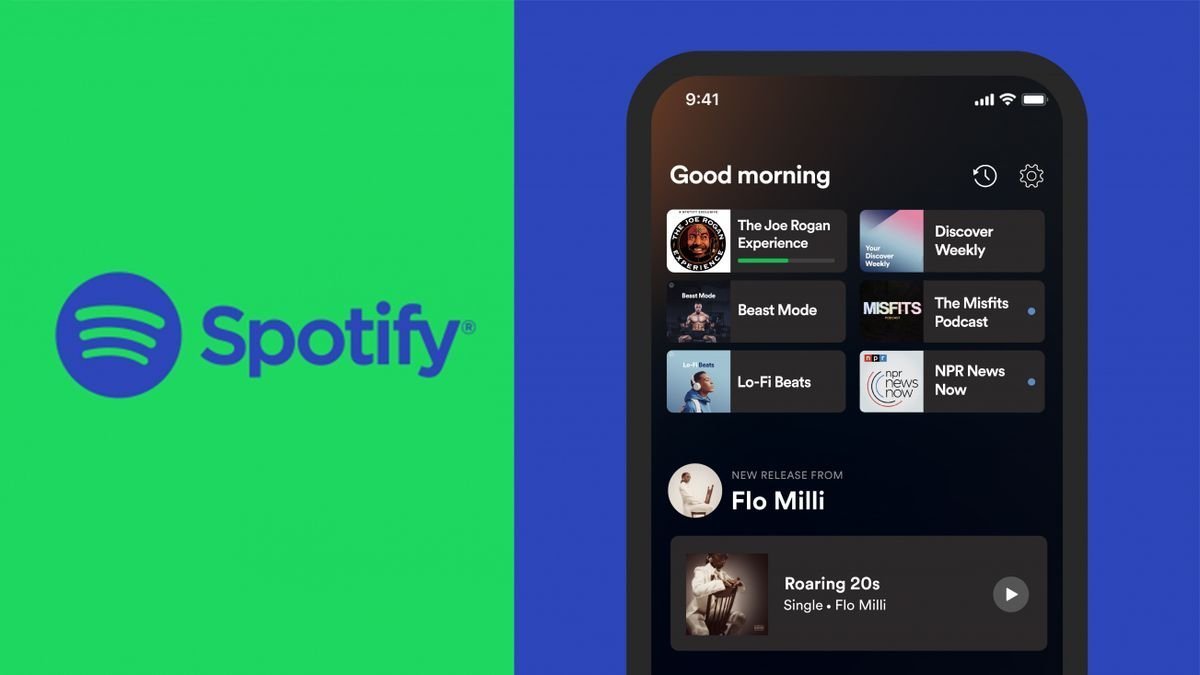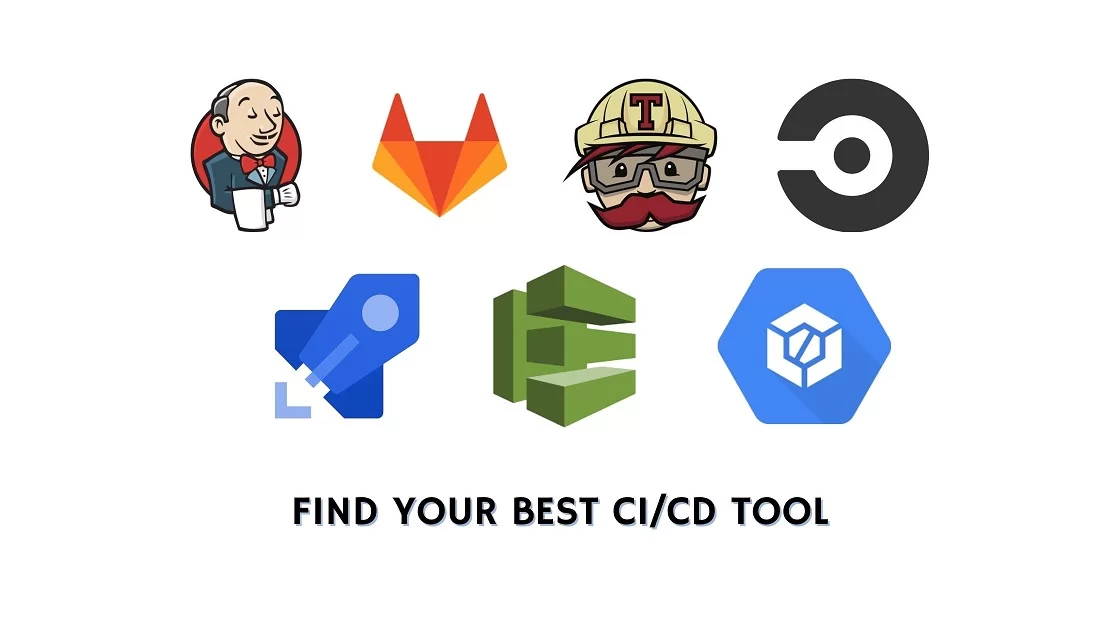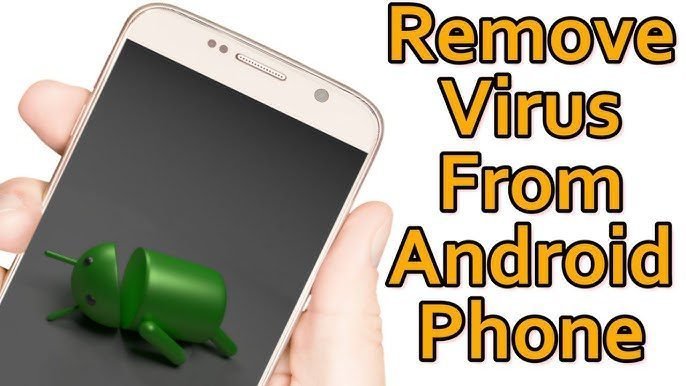How to speed up a hanging smartphone: 10 Ways to Boost Performance
A slow smartphone can be frustrating, especially when apps take forever to load or your phone freezes unexpectedly. Luckily, you don’t have to get a new device right away—there are several ways to improve your phone’s speed and performance. Below are the best ways to speed up a slow smartphone, whether you’re using Android or iOS.
How to speed up a hanging smartphone performance
1. Restart Your Phone
A simple restart can clear up temporary files and refresh your phone’s system, making it run faster. Try turning it off and on again to see if it helps.
2. Clear Cached Data
Cached data helps apps load faster, but too much of it can slow your phone down.
🔹 For Android: Go to Settings → Storage → Cached data → Tap Clear cache
🔹 For iPhone: Go to Settings → Safari → Clear History and Website Data (for browser cache)
3. Uninstall Unused Apps
Many apps run in the background, consuming memory and slowing down your phone.
✅ Check which apps you rarely use and delete them.
✅ For apps you use occasionally, try using the “Lite” versions (e.g., Facebook Lite, Messenger Lite).
4. Update Your Software & Apps 
Operating system updates often include performance improvements and bug fixes.
📲 For Android: Settings → System → Software Update
📲 For iPhone: Settings → General → Software Update
5. Disable or Reduce Animations
Fancy animations and transitions can slow down your phone.
🔹 For Android:
- Go to Developer Options (enable by tapping “Build Number” 7 times under “About Phone”).
- Reduce Window animation scale, Transition animation scale, and Animator duration scale to 0.5x or turn them off.
🔹 For iPhone:
- Go to Settings → Accessibility → Reduce Motion → Turn it ON
6. Free Up Storage Space
A phone with low storage space runs slower.
✅ Delete unnecessary files, old photos, and videos.
✅ Move large files to cloud storage (Google Drive, iCloud, OneDrive).
✅ Use a file cleaner app to remove junk files.
7. Disable Background Apps & Services
Apps running in the background use RAM and battery.
🔹 For Android:
- Go to Settings → Battery & performance → App battery usage → Restrict background activity for unused apps.
🔹 For iPhone:
- Go to Settings → General → Background App Refresh → Turn it off for unnecessary apps.
8. Use Lighter Versions of Apps
Some apps, like Facebook and Messenger, have Lite versions that consume fewer resources.
✅ Switch to Facebook Lite, Messenger Lite, or Twitter Lite
✅ Use web apps instead of installing full apps (e.g., use YouTube in a browser instead of the app).
9. Restart in Safe Mode (For Android)
Safe mode disables third-party apps and helps identify if an app is causing the slowdown.
- Press and hold the Power button
- Tap and hold “Power off” until “Reboot to safe mode” appears
- If your phone runs faster in Safe Mode, a third-party app is the problem
10. Reset Your Phone (Last Resort)
If nothing else works, a factory reset can restore your phone’s original speed.
🔹 For Android: Settings → System → Reset options → Erase all data (factory reset)
🔹 For iPhone: Settings → General → Transfer or Reset iPhone → Erase All Content and Settings
⚠ WARNING: This will delete all your data, so backup your phone before resetting.
Final Thoughts: how to speed up a hanging smartphone performance
These methods should help speed up your smartphone and make it more responsive. If your phone is still slow after trying these tips, it might be time to upgrade to a new device with better specs.
💬 Which tip worked best for you? Let us know in the comments! 🚀