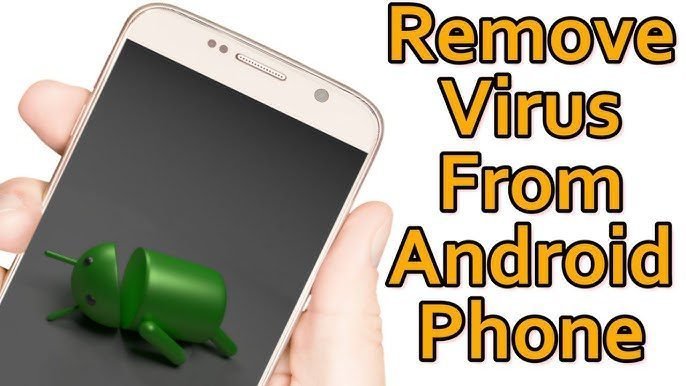Effortless No Code Android App Development Guide
Creating an Android app no longer needs a lot of coding knowledge. No-code development platforms make it easy. With these tools, you can build functional and attractive apps without writing any code. This is useful for IT managers in small to medium businesses (SMEs). They want to improve operations. They also want to optimize cloud services. This can be done without spending a lot on developers.
In this guide, we will show you how to build an Android app using no-code platforms. We will discuss the benefits, the tools you can use, and a step-by-step guide to help you get started.
Why Choose No-Code App Development?
No-code development platforms have many advantages, especially for IT managers who want to improve efficiency and save money:
1. Time Efficiency
Building an app from scratch with traditional coding can take months. This process often includes a lot of planning, development, and testing. No-code platforms cut down development time, letting you launch your app quickly. This fast development cycle helps you meet project deadlines and take advantage of market opportunities.
2. Cost-Effectiveness
Hiring developers can be costly. The costs go up based on how complex and long the project is. No-code tools remove the need for a big development team, which saves money. Many no-code platforms also offer affordable subscription plans for small and medium-sized businesses. This makes app development cheaper without losing quality.
3. Accessibility
These platforms are easy to use. They are made for people who do not have programming skills, making app development open to everyone. They usually have simple interfaces and ready-made templates that make the process easier. This ease of use helps teams quickly test ideas and create prototypes, encouraging innovation in companies.
4. Flexibility and Scalability
With no-code tools, you can easily update and grow your app as your business changes. These platforms let you change features, add new functions, and increase user capacity without a lot of extra work. This ability to grow helps your app keep up with your business. It can adapt to changing user needs. This keeps your app important in a competitive market.
Choosing the Right No-Code Platform
Many no-code platforms focus on Android app development. Here are some popular choices:
1. AppGyver
AppGyver offers a strong no-code platform for building apps using a visual editor. It is great for making complex apps with advanced features. With AppGyver, you can use its Composer Pro tool to design detailed app logic and user interfaces. This platform supports many integrations, helping your app connect easily with different databases and third-party services.
2. Thunkable
Thunkable is easy to use and has drag-and-drop features, making it perfect for beginners. It is a good choice for quickly developing simple apps. Thunkable has strong community support and many tutorials, helping users learn and solve problems easily. Its cross-platform features ensure that your app works well on both Android and iOS devices, expanding your app’s reach.
3. Adalo
Adalo is known for being user-friendly and for its integration options. It lets you create apps with custom designs and features. The platform has a library of pre-built components for common app functions, saving time on custom solutions. Adalo can connect with external APIs, allowing for better data management and improving app functionality and user experience.
4. Kodular
Kodular offers a complete set of tools for building Android apps. It works well for beginners and those with some tech skills. Kodular uses a block-based coding system that is easy to learn. This platform also has ways to make money through ads and in-app purchases.
Step-by-Step Guide to Building Your Android App
Now that you’ve picked a no-code platform, let’s start the app development process.
Step 1: Define Your App’s Purpose and Features
Before you begin, clearly state what you want your app to do. List the main features that will help your users and meet your business goals. Make a list of must-have features and nice-to-have features to focus your development. This will help guide your design and ensure your app works well.
Step 2: Design Your App’s User Interface
Most no-code platforms have a visual editor for designing your app’s user interface (UI). Use drag-and-drop tools to place buttons, text fields, and images. Make sure the design is easy to use. Follow design principles like consistency, simplicity, and accessibility to improve user experience. Test your design with potential users to get feedback and make changes.
Step 3: Add Functionality
Once your UI is ready, it’s time to add features. No-code platforms have pre-built components and logic blocks for this. For example, you can add user login, connect to cloud databases, or set up push notifications. Check the platform’s library to find features that can improve your app. Make sure the app’s logic meets user needs and business goals.
Step 4: Test Your App
Testing is an important part of app development. Use the platform’s testing tools to mimic user actions and find any bugs. It’s vital to ensure your app works well on different Android devices. Test thoroughly to confirm that all features work as they should and that the app gives a smooth user experience. Get feedback from beta users to find ways to improve.
Step 5: Publish Your App
When you are happy with your app’s performance, it’s time to publish it on the Google Play Store. Follow the platform’s rules for app submission. This includes making an app listing with a description, screenshots, and tags. Make sure your app follows Google Play’s policies. Prepare marketing materials to promote your app and connect with your audience effectively.
Best Practices for No-Code App Development
To maximize the benefits of no-code app development, keep these best practices in mind:
1. Focus on User Experience
Prioritize a simple and user-friendly design to boost user satisfaction and engagement. A good user experience encourages people to use the app and keeps them coming back, which helps the app succeed. Regularly collect user feedback to find areas for improvement and update your design to meet user needs.
2. Use Integrations
Make the most of the platform’s integration features to connect your app with other tools and services your business uses. Integrations improve the app’s functionality and allow smooth data sharing between systems. Look at potential integrations based on how well they can simplify business processes and add value for users.
3. Keep It Updated
Regularly update your app to fix bugs, enhance performance, and add new features based on user feedback. Updates show your commitment to a high-quality app experience and encourage users to stay engaged. Plan a regular update schedule to keep your app competitive and relevant in the market.
4. Track Performance
Use analytics tools to monitor your app’s performance and user behavior. This data can help guide future updates and improvements. Look at metrics like user retention, engagement, and conversion rates to see how users interact with your app. Use these insights to make smart decisions and improve your app’s performance over time.
Conclusion
Building an Android app without coding is a big change for IT managers. It helps them improve their operations easily and affordably. You can create powerful apps using no-code platforms. Examples include AppGyver, Thunkable, Adalo, and Kodular. You don’t need many coding skills to use these tools.
Embrace the future of app development. Give your business the tools to grow and adapt in a fast-changing digital world. No-code app development helps you improve your internal processes. It also allows you to offer new services to customers. This approach gives you the flexibility and scalability you need to succeed.