In the ever-evolving world of technology, finding the best laptop for video editing can be daunting. The right laptop can help you work better and improve your results. This is true for both experienced editors and beginners. In this guide, we will explore the best laptops for video editing in 2023. We will look at important factors for video editing laptops. These include performance, budget, and other key features.
Understanding the Needs of Video Editing
Video editing requires a powerful machine with specific capabilities. This isn’t just about having the newest model. It’s about knowing what video editing software needs and how a laptop can help. Let’s break down the crucial components and features that a video editing laptop must possess.
Processor (CPU): The Core of Performance
- Multi-core Processors: A multi-core processor is vital for managing complex video editing tasks. Laptops with Intel’s i7 or i9 processors and AMD’s Ryzen 7 or 9 are highly recommended. They can handle multi-threaded applications very well.
- Clock Speed and Overclocking: Higher clock speeds enhance real-time performance, allowing for smoother editing and faster rendering times. Understanding the capability of your processor to handle overclocking can also be an advantage for heavy editing tasks.
- Thermal Management: Efficient cooling systems in laptops ensure that the CPU performs optimally without overheating. This is particularly important during extended editing sessions.
Graphics Card (GPU): The Visual Powerhouse
-
Dedicated vs Integrated Graphics
A dedicated GPU is important for video editing. Examples include NVIDIA’s RTX series and AMD’s Radeon Pro. It helps with rendering, playback, and smooth operation of the software.
- VRAM Capacity: Video RAM (VRAM) is crucial for handling high-resolution video files. A GPU with at least 4GB of VRAM is recommended for 1080p editing, while 8GB or more is advisable for 4K or higher resolutions.
- Ray Tracing and AI Features: Modern GPUs have advanced features like ray tracing and AI. These can greatly improve rendering quality and speed.
RAM: Ensuring Smooth Multitasking
- Minimum Requirements: Video editing software can be RAM-hungry. While 16GB is the minimum for basic editing, professional projects, especially in 4K, benefit from 32GB or more.
- Dual Channel vs Single Channel: Dual-channel configurations can offer better performance by allowing simultaneous data access, thus speeding up processes.
- Future-Proofing: Investing in a laptop with upgradeable RAM options can be beneficial as software requirements evolve over time.
Storage: Speed and Capacity
- SSD vs HDD: Solid State Drives (SSDs) are faster and more reliable than Hard Disk Drives (HDDs). They reduce load times and improve how quickly the system responds.
- Storage Capacity: We recommend at least a 512GB SSD for software and active projects. You can use external storage like HDDs or extra SSDs for archiving.
- NVMe SSDs: Non-Volatile Memory Express (NVMe) SSDs are faster than SATA SSDs. This makes them a better choice for quickly handling large files.
Display: Clarity and Color Accuracy
- Resolution: A high-resolution display is crucial for precise editing. While Full HD is the baseline, a 4K display offers superior clarity for detailed work.
- Color Accuracy: Displays with a wide color range and high color accuracy make sure your edits show real colors. This is important for professional video work.
- Screen Size and Portability: A bigger screen can improve your editing experience. However, it’s important to balance screen size with portability for editors who travel.
Best Laptops for Video Editing in 2025
Here are some of the best laptops for video editing this year. Each one has special features for different needs and preferences.
1. Apple MacBook Pro 16-inch
The MacBook Pro has long been a favorite among creatives. The 16-inch model offers a stunning Retina Display with True Tone technology, making color grading a breeze. It uses the M1 Pro or M1 Max chip. This gives great performance with up to 64GB of RAM. It also has up to 8TB of SSD storage. This makes it perfect for tough video projects.
- Battery Life and Efficiency: The MacBook Pro is known for its great battery life. It lets you edit for a long time without needing to recharge often. Its efficient macOS optimizes resource management for seamless multitasking.
- Audio and Connectivity: The built-in high-quality audio system and several Thunderbolt ports improve the editing experience. They support clear audio monitoring and quick data transfers.
- Ecosystem Integration: Works well with other Apple devices. This makes it easy to move between platforms. It is especially helpful for editors who use different Apple products.
2. Dell XPS 17
Dell’s XPS 17 is a strong laptop. It has a stunning 17-inch 4K UHD+ touchscreen. This screen gives you a large space for detailed editing. It has an 11th Gen Intel Core i9, NVIDIA RTX 3060, up to 64GB RAM, and up to 4TB SSD. This makes it great for heavy video editing tasks.
- Design and Build Quality: Its smooth design and high-quality materials look good and are strong for daily use. The thin bezel adds to the immersive experience of the 4K display.
- Thermal Performance: Advanced cooling solutions help the laptop stay efficient during tough tasks. This is important for smooth editing.
- Audio and Display Technology: Features Waves Nx 3D audio and Eyesafe display technology, ensuring a comfortable and immersive editing environment.
3. ASUS ROG Zephyrus G14
For those who need power on the go, the ASUS ROG Zephyrus G14 offers a compact design with formidable specs. It has an AMD Ryzen 9, NVIDIA RTX 3060, up to 32GB of RAM, and a 1TB SSD. This setup is great for editors who want portability and strong performance.
- Portability and Battery Life: Weighing a little over 3.5 pounds, it is very portable. It also has good battery life, making it great for editors who travel often.
- Display and Color Accuracy: Its QHD display offers great color accuracy, which is important for professional video work. The adaptive sync technology also ensures smooth visuals.
- Customization and Flexibility: Offers extensive customization options through ASUS’s Armoury Crate software, allowing users to tailor performance settings to their specific needs.
Best Budget Laptop for Video Editing
Not everyone has the budget for high-end machines. Here are some budget-friendly options that still pack a punch, ensuring you can produce quality content without breaking the bank.
1. Acer Swift 3
The Acer Swift 3 is equipped with an AMD Ryzen 7, integrated graphics, 16GB RAM, and a 512GB SSD. Its lightweight design and strong performance make it a great choice for budget editors. It is a reliable machine for basic editing tasks.
- Affordability and Value: Offers excellent value for its price, providing sufficient power for casual and intermediate video editing without the premium price tag.
- Portability and Usability: Its small and light design makes it easy to carry. It is great for students or professionals who edit while traveling.
- Battery Performance: Despite its budget nature, it provides respectable battery life, allowing for extended use away from power outlets.
2. Lenovo Legion 5
Lenovo Legion 5 offers a balance between price and performance. It has an AMD Ryzen 7, NVIDIA GTX 1660 Ti, 16GB RAM, and a 512GB SSD. This makes it a great choice for people who want good value and decent performance.
- Gaming and Editing Crossover: This laptop was made for gaming. Its strong GPU and CPU also work well for video editing. This gives users great options for different needs.
- Display and Audio Quality: The 15.6-inch Full HD display shows colors well. The sound system gives clear audio, which is important for editing.
- Upgradeable Components: You can easily upgrade the RAM and storage. This helps you improve your setup as your editing needs grow.
Conclusion
Choosing the best laptop for video editing depends on your specific needs, budget, and editing style. Choose a high-end model or a budget-friendly option. Make sure it meets the key requirements for video editing. This will help you be more productive and creative.
- Assessing Your Needs: Before you decide, think about what you need. Consider the resolution you work with and the software you use. This will help you choose a laptop that aligns with your needs.
- Balancing Features and Budget: It’s crucial to strike a balance between the features you need and what you can afford. Investing wisely in a laptop that suits your editing style will pay off in the long run.
- Future-Proofing Your Purchase: Think about your future needs. You might want to switch to 4K editing or use more complex software. Choosing a laptop with room for upgrades can ensure longevity and value.
With the right laptop, you’ll be able to edit with ease, create stunning videos, and bring your creative visions to life. Happy editing!















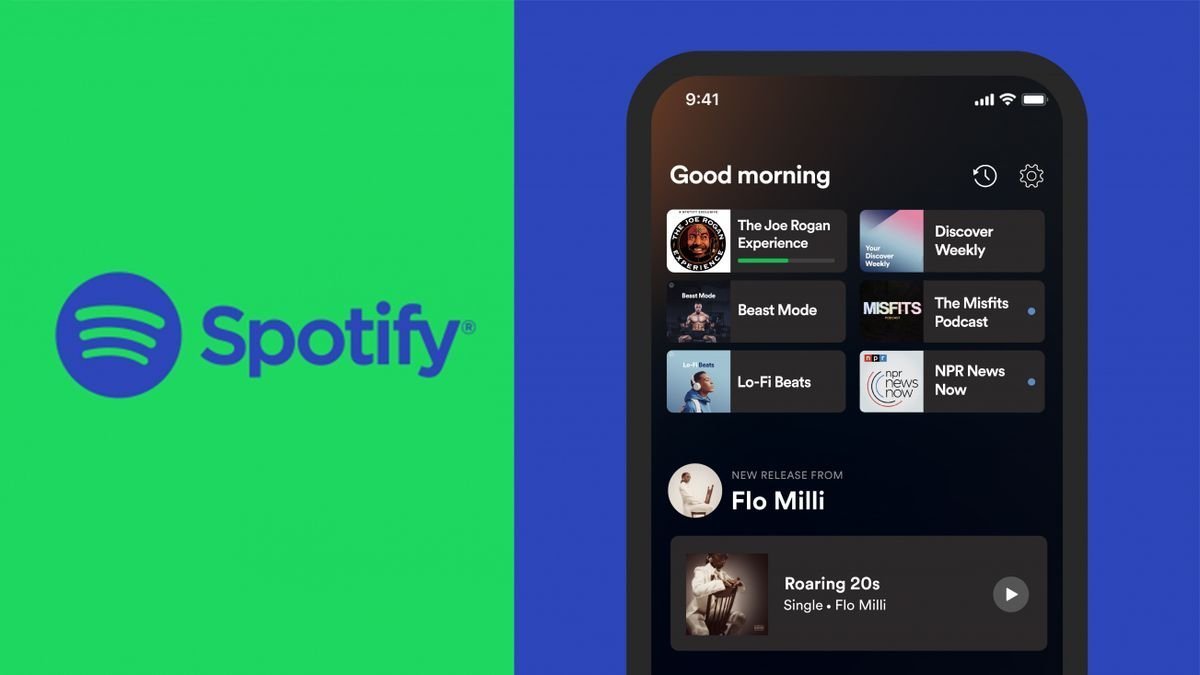


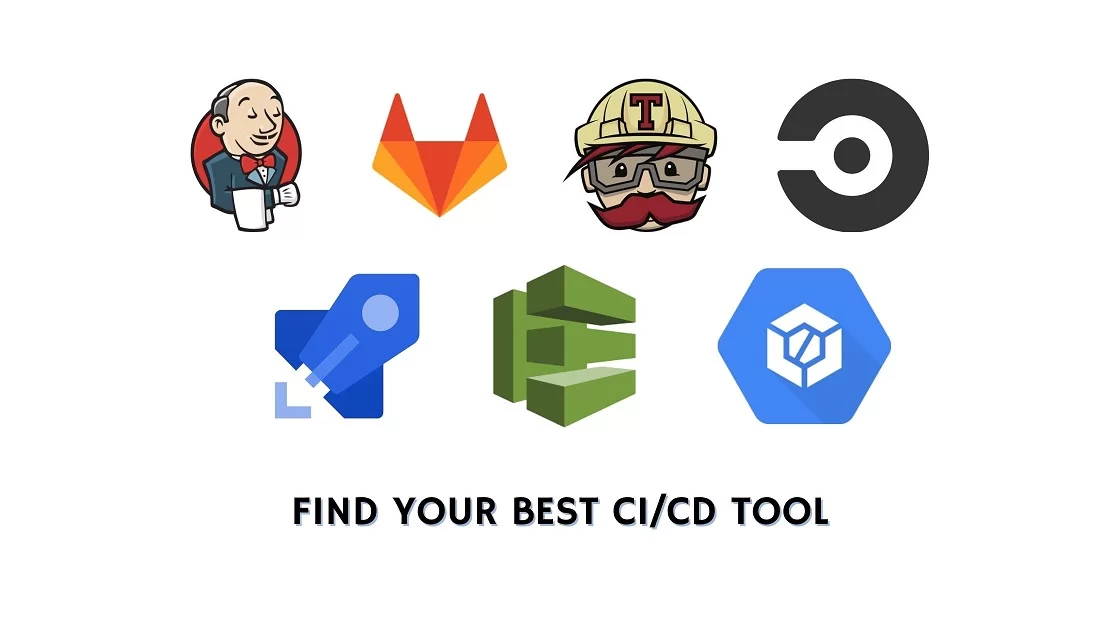




















Pretty! This has been a really wonderful post. Many thanks for providing these details.