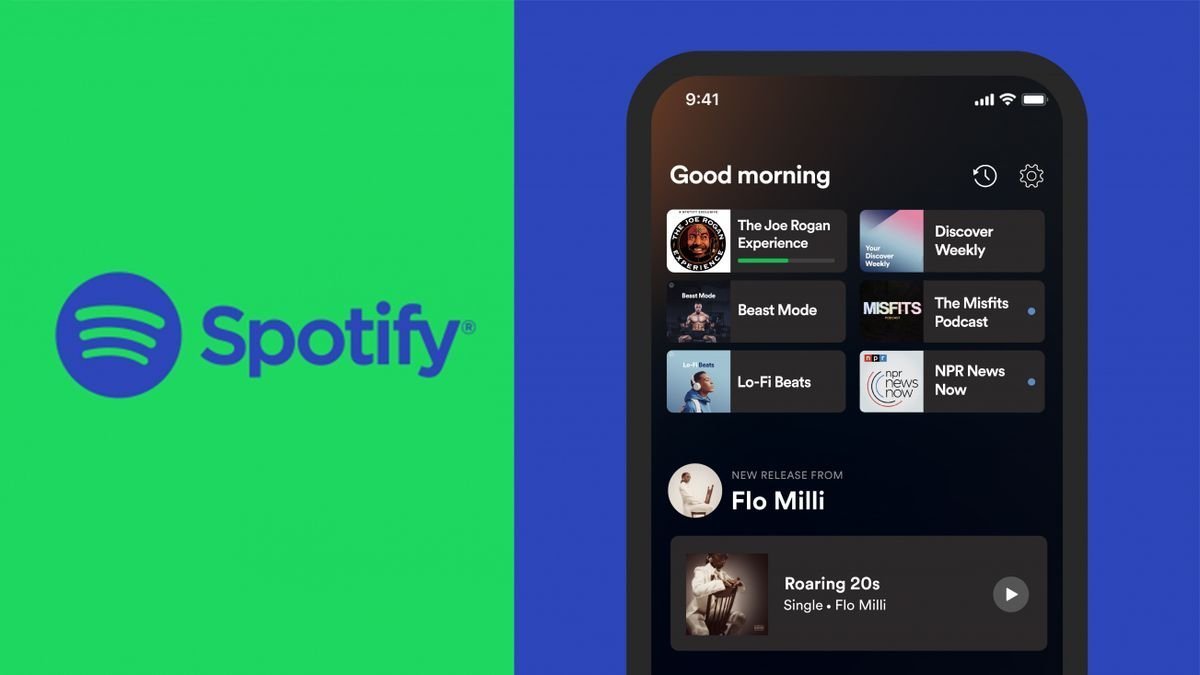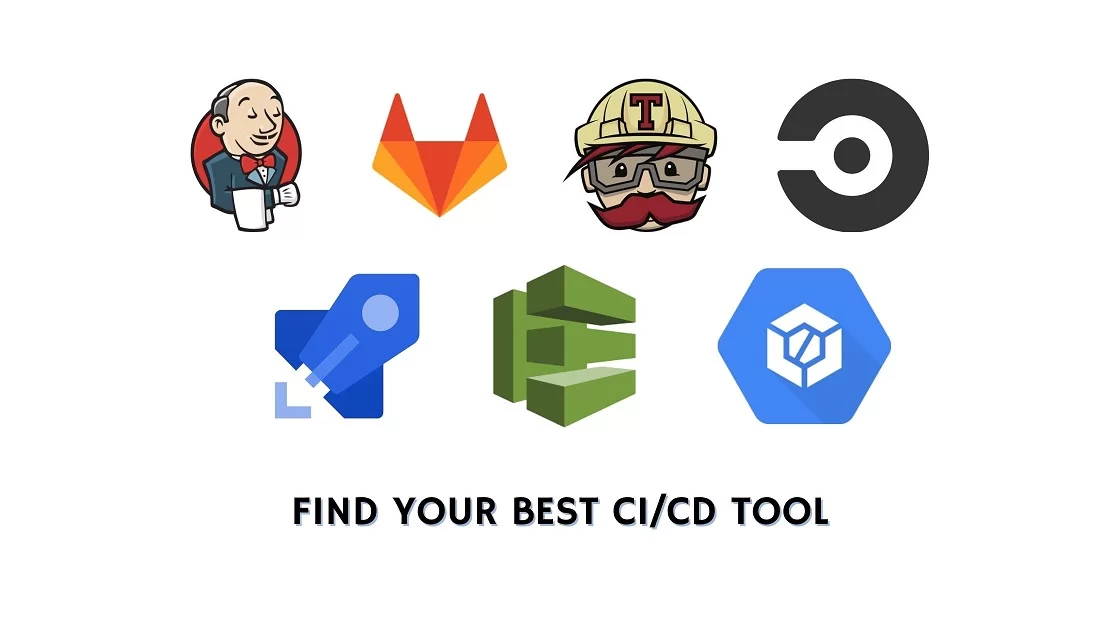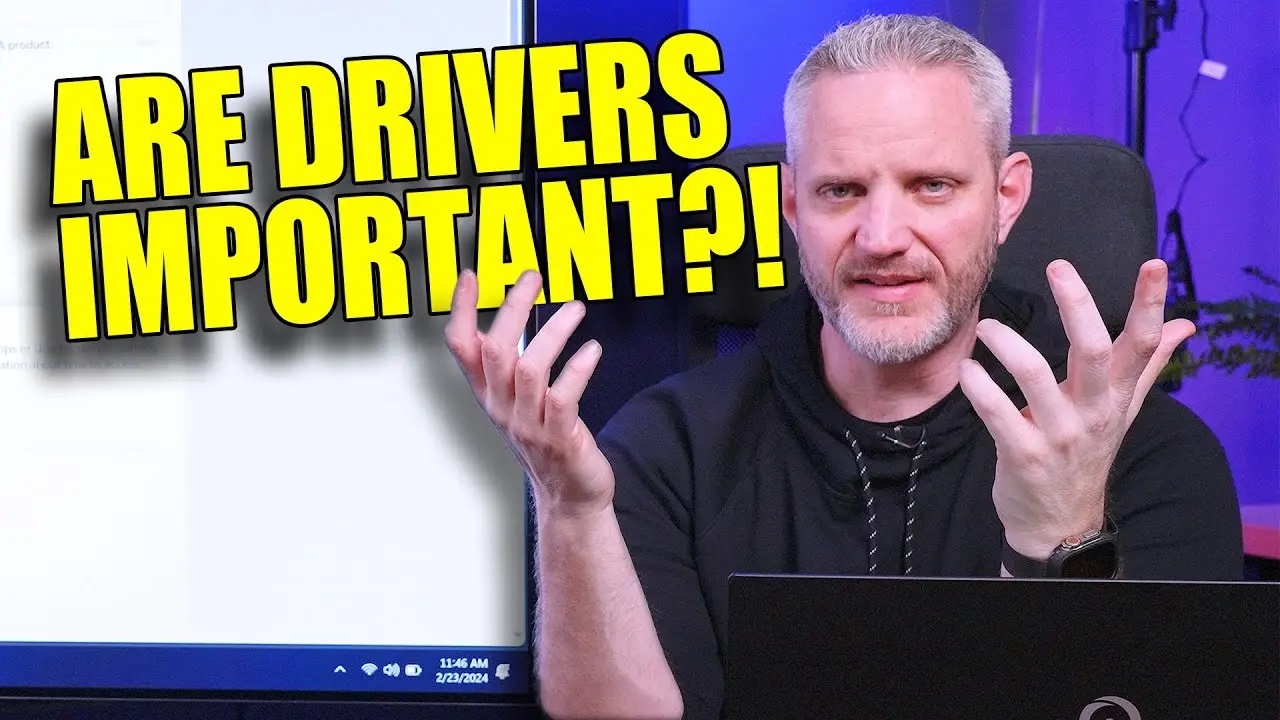Photo editing needs a best desktop for photo editing that can manage big image files. It should also run software like Adobe Photoshop or Lightroom. These programs demand specific hardware capabilities to perform optimally, ensuring your workflow is smooth and efficient. Here’s what you should look for in a best desktop for photo editing:
Processor Power
The processor, or CPU, is the heart of your computer. For photo editing, you need a powerful processor that can handle multitasking and complex computations. A robust processor ensures that tasks such as applying filters, rendering images, and running concurrent applications are executed seamlessly. Try to get at least an Intel Core i5 or AMD Ryzen 5. If you can spend more, go for an Intel Core i7 or AMD Ryzen 7 for better performance. The more cores and higher clock speed your computer has, the better it can handle tough tasks. This reduces lag and boosts productivity.
RAM – Memory Matters
Photo editing programs are memory-intensive. To ensure smooth performance, your desktop should have at least 16GB of RAM. This amount allows you to run multiple applications simultaneously without significant slowdowns. If you often work with large files or multiple programs simultaneously, consider upgrading to 32GB. More RAM lets your computer hold more data for quick access. This is important when working with high-resolution images and complex layers. Having extra RAM can help your system last longer. It can handle software updates and tougher editing tasks in the future.
Storage Solutions
When it comes to storage, SSDs (Solid State Drives) are the way to go. They are faster and more reliable than traditional HDDs (Hard Disk Drives). An SSD will significantly decrease the time it takes to open and save files, enhancing your workflow efficiency. Ideally, your computer should have at least a 512GB SSD, paired with a larger HDD for additional storage. This combination offers the best of both worlds: quick access to your most-used files and ample space for storing your entire photo library. Regularly backing up your work on external drives or cloud storage can also safeguard against data loss.
Graphics Card – Not Just for Gamers
While photo editing doesn’t require a top-of-the-line graphics card like gaming does, a dedicated GPU can speed up processes like rendering and applying filters. A graphics card offloads these tasks from the CPU, allowing for smoother performance. Look for a mid-range graphics card such as the NVIDIA GTX 1660 or AMD Radeon RX 580. These cards offer a good balance between performance and cost, making them suitable for most editing tasks. For those using advanced editing tools or 3D modeling, investing in a higher-tier GPU might be beneficial for optimal performance.
Display Quality
A good monitor is essential for accurate color representation. Look for a desktop with a monitor that supports at least 1080p resolution and has good color accuracy. Color accuracy ensures that the colors you see on the screen match those in print, which is crucial for professional work. If possible, opt for a 4K monitor to see your work in stunning detail, allowing you to edit with precision. Calibration tools can further enhance your monitor’s performance, ensuring that your display is properly adjusted for the best results. Consider monitors with IPS panels, as they offer superior color consistency and viewing angles.
Top Picks for the Best Desktop Computer for Photo Editing
Here are our top recommendations for desktops that meet the needs of photo editors. These selections provide a range of options, catering to different budgets and performance requirements.
1. Apple iMac 27-Inch
The Apple iMac is a favorite among creatives for its sleek design and powerful performance. The 27-inch model offers a stunning 5K Retina display, which is perfect for detailed photo work. Its high pixel density allows for precise edits, ensuring that every detail is captured accurately. It comes with an Intel Core i5 processor, upgradable to an i9, and 8GB of RAM, expandable to 128GB. This flexibility allows users to tailor the iMac to their specific needs, making it a versatile choice for professionals. The Radeon Pro 5300 GPU ensures smooth operation in Adobe Creative Suite, enhancing the editing experience with its robust graphical capabilities.
2. Dell XPS Desktop
The Dell XPS Desktop is a fantastic choice for those who want power and customization. It features up to a 10th Gen Intel Core i9 processor and supports up to 64GB of RAM. This powerhouse setup ensures that even the most demanding tasks are handled with ease. With options for NVIDIA GeForce GTX 1660 Ti graphics, it can handle any photo editing task with ease. The XPS Desktop also offers a variety of ports for connecting all your peripherals, making it a hub for all your creative tools. Its sleek design and efficient cooling system make it a durable and attractive option for any workspace.
3. HP Envy Desktop
HP Envy Desktop combines style and performance, making it ideal for photo editing. It offers Intel Core i7 processors, up to 32GB of RAM, and a range of graphics card options. The Envy Desktop is designed for expandability, allowing you to upgrade components as your needs grow. The sleek design doesn’t skimp on functionality, providing ample USB ports and expansion slots for future upgrades. Its intuitive setup and user-friendly interface make it accessible for both beginners and experienced editors. The Envy’s balance of aesthetics and power makes it a compelling choice for creatives seeking reliability and style.
4. Lenovo ThinkCentre M720
The Lenovo ThinkCentre M720 is a reliable option for professionals who need a desktop that can handle demanding photo editing tasks. It provides a range of Intel processors, up to i9, and plenty of RAM options. This desktop is built for durability, with a compact design that fits well in any workspace without sacrificing performance. Its security features, including TPM 2.0 and BIOS-based Smart USB Protection, offer peace of mind for those handling sensitive projects. The ThinkCentre’s modular design also allows for easy upgrades, ensuring that it remains a capable tool as technology advances.
Tips for Choosing the Right Desktop
Selecting the right desktop for photo editing involves more than just specifications. Consider these additional factors to ensure your investment meets your long-term needs.
Consider Your Software
Before purchasing, consider the software you’ll be using. Some photo editing programs are optimized for certain hardware configurations. Ensure compatibility to maximize performance. Research the system requirements of your preferred editing software and verify that the desktop you’re considering meets or exceeds these specifications. Doing so will prevent compatibility issues and ensure a smooth editing experience. Consulting online forums and user reviews can provide insights into real-world performance and compatibility.
Plan for Future Upgrades
Technology evolves quickly. Choose a desktop that allows for easy upgrades of components like RAM and storage. This will extend the life of your investment. An upgrade-friendly system means you can improve your desktop’s capabilities as your needs grow, without having to purchase an entirely new machine. Consider desktops with accessible internal components and clear upgrade paths, making future enhancements a straightforward process. Regularly updating your system can also keep it secure and optimize its performance.
Don’t Skimp on Accessories
A great desktop is only part of the equation. Invest in a high-quality monitor and calibration tools for accurate color representation. A graphics tablet can also enhance your editing precision. Accessories like ergonomic keyboards and mice can improve your comfort during long editing sessions, increasing productivity. Additionally, consider investing in a reliable backup solution to protect your work from data loss. Quality accessories not only enhance your editing capabilities but also contribute to a more enjoyable and efficient workflow.
Conclusion
Choosing the best desktop for photo editing involves balancing performance, display quality, and budget. You can find a computer that meets your needs by checking key parts. Look at the processor, RAM, storage, and graphics card. These components can help enhance your creative work. You can choose between a high-end Apple iMac or a customizable Dell XPS. Both options can help you bring your photography ideas to life.
Take the time to assess your requirements and explore the options mentioned above. By investing in a powerful desktop, you’ll be equipped to handle any photo editing challenge that comes your way. Remember, the right tools can significantly impact your productivity and the quality of your work, making the investment worthwhile. Happy editing!